Digital Nirvana Announces Trance 3.2 For Closed Captioning, Transcription
Digital Nirvana, a provider of media-monitoring and metadata generation services, has introduced Trance 3.2, the latest version of its enterprise-grade, cloud-based application for closed captioning and transcription. Trance 3.2 has several new features that the company says will enable faster, more efficient production of publishable closed captions and translations.
New features include upgrades to the tool’s natural language processing (NLP) capabilities that, in an industry first, make it possible to identify grammar and style regulations and configure Trance to follow them. And thanks to advancements in machine learning, there are improvements to the machine translation model that satisfy captioners’ increased need for localization in multiple languages, quickly translating the content frame by frame while retaining the entire context.
Russell Vijayan, Digital Nirvana director of business development, said: “Our latest changes to Trance add a new level of completeness to the product in terms of covering the entire caption generation and localization workflow. Trance not only brings large-scale efficiency to each part of the process, but it also provides a platform where users can do everything related to transcription, captioning, and text localization in just about every imaginable use case.
“There’s no need for users to review the entire set of content in order to adhere to strict grammar and style guidelines. Instead, now grammar rules can be set as a standard instruction to the system. A 90-minute piece of content can now be captioned in a couple of hours versus a week or so.”
Trance is designed to use machine learning and AI capabilities to enhance the process of generating transcripts, closed captions, and translations for media content. Production houses, OTT platforms, broadcast networks, closed captioning companies and any content producer that publishes content over broadcast outlets or the internet with closed captions and translations enabled will benefit from the following major improvements:
- The transcription window now uses an advanced speech-to-text engine that generates accurate, machine-transcribed text, which is displayed in a user-friendly UI through which users can quickly make changes.
- Users can now export the transcript, if required, and the time-coded transcripts can be used as metadata to make the video content readable by machines.
- While previous versions of Trance allowed users to input various parameters to tell the system how to split transcripts and present them in the captioning window, the latest update also uses NLP technology to enable transcript splitting based on grammar rules and styles. Every streaming platform has its own, ever-evolving grammar and captioning style, and adhering to those rules has been a challenge for captioners. The new change ensures users spend less time correcting things when splitting the transcripts for generating captions/subtitles.
- Now, all users with permission can upload media from their logins instead of waiting for administrators to do it.
- Workflow enhancements ensure users can access jobs directly from the list of available work items in their dashboard.
Trance can be used in a variety of cases, such as generating transcripts for audio content, importing an existing transcript and syncing it with video, or importing existing captions and opting for a caption QC service that compares the captions against streaming-platform guidelines and flags any nonconformance. Users can generate machine translations after the captioning process is done. They can also import an existing-caption sidecar file, retain the timecodes, and generate a high-quality machine translation that would help with the localization process.
Trance also makes it possible to change the frame rate, apply timecode references, and export sidecar outputs in various formats.
Because Trance is a cloud-based application, the upgrades are available to Trance users immediately.
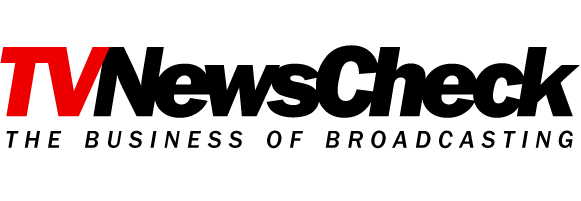


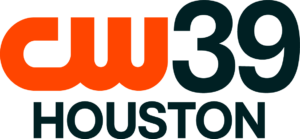







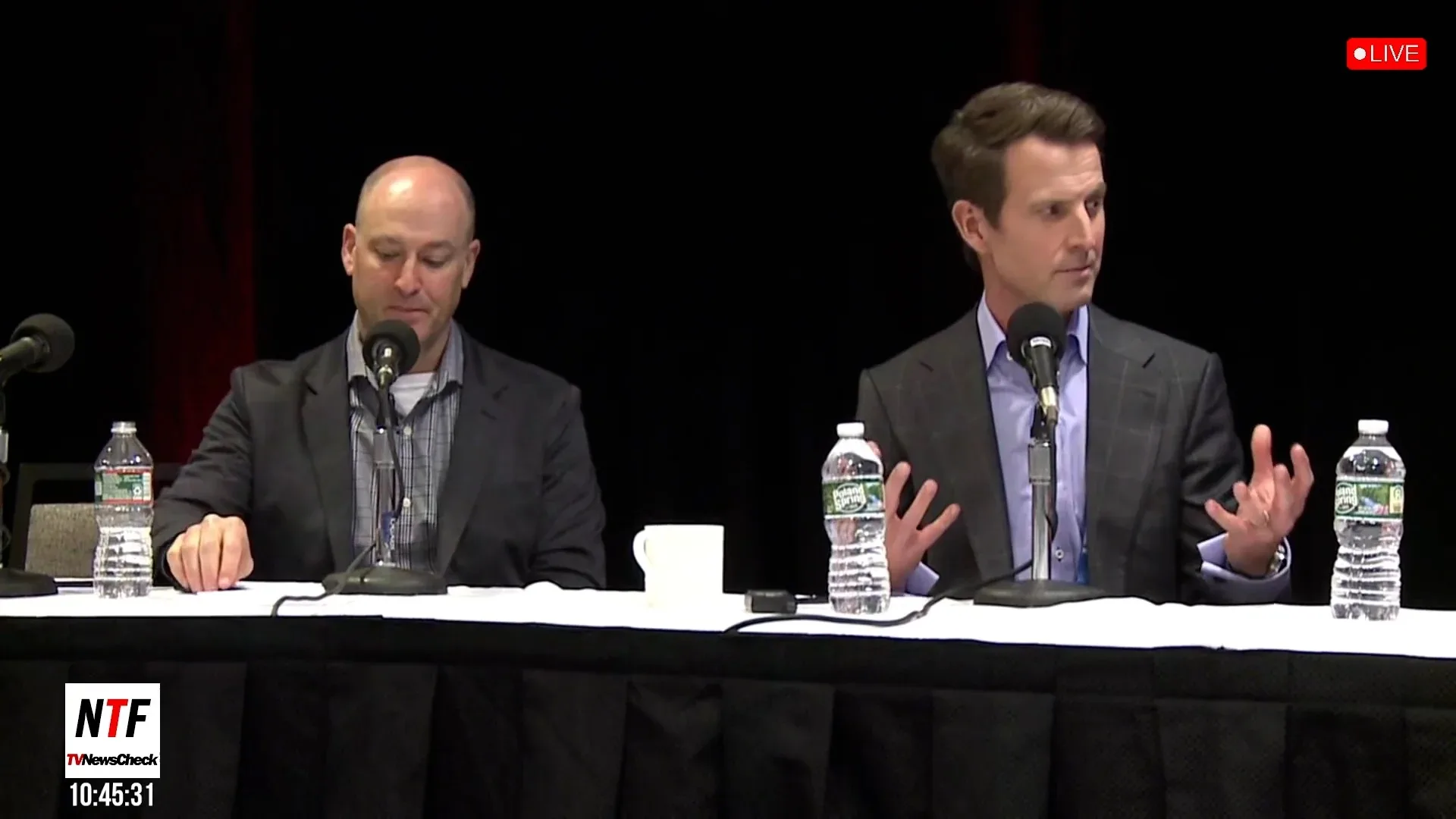

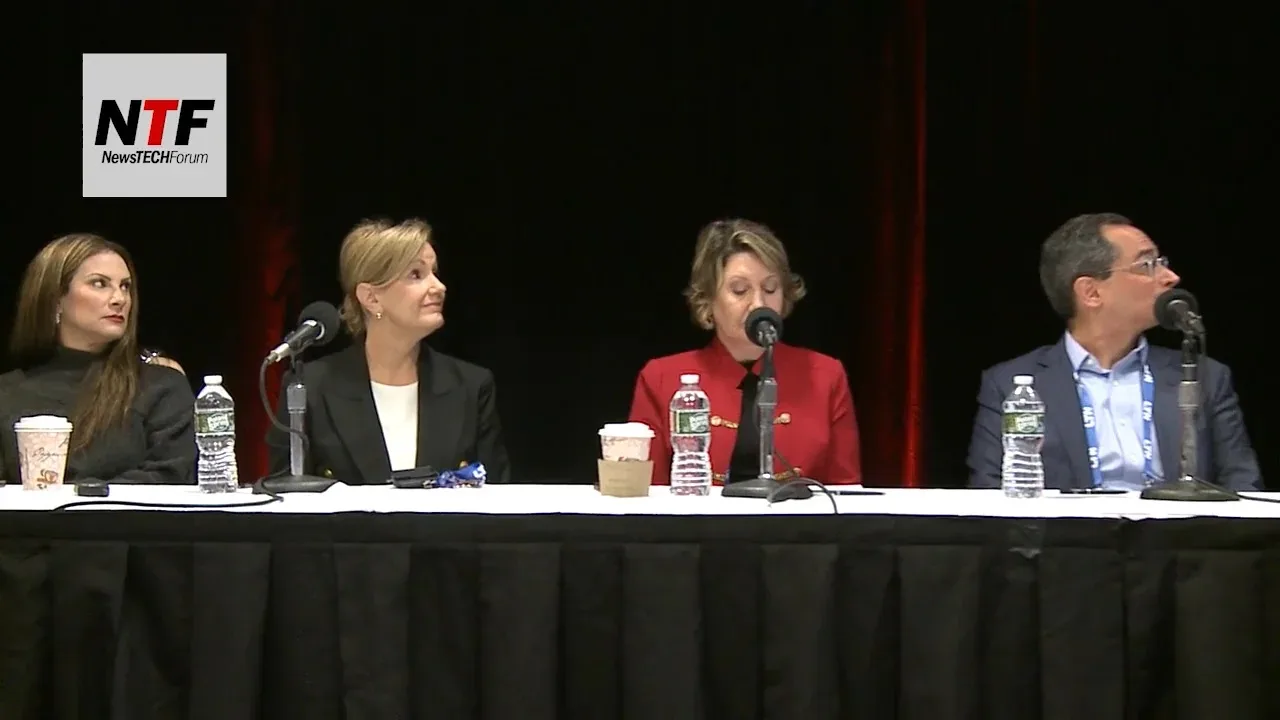



















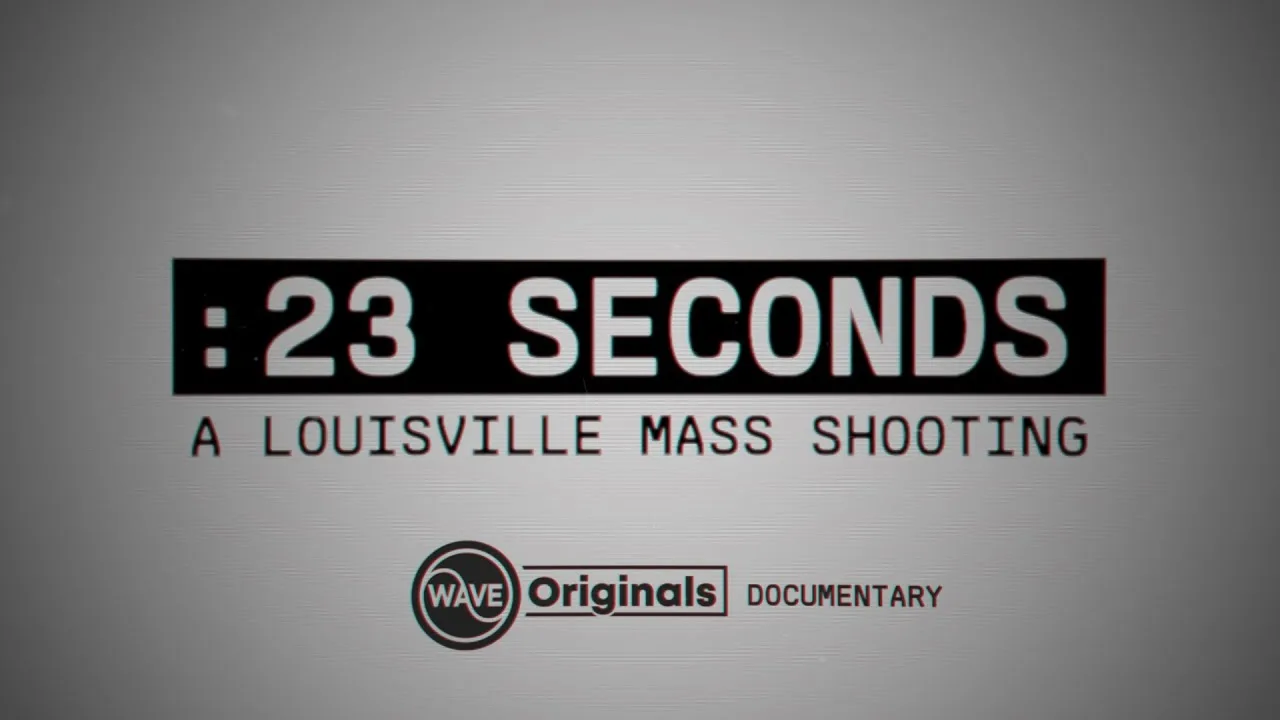


Comments (0)