Shure’s Wireless Workbench 6 And ShurePlus Channels Available With SLX-D Digital Wireless System
Shure’s Wireless Workbench 6 software and ShurePlus Channels IOS app are now compatible with the company’s SLX-D digital wireless system. The software solutions provide the RF management that is necessary for critical oversight and control of Shure Wireless Systems.
With an increasing demand for wireless solutions that are dependable and straightforward to use and set-up, Shure understands the need for a wireless system that can tackle the challenges of today’s crowded RF environment and deliver flawless audio for live production. Shure’s SLX-D has exceptional wireless technology with crystal clear audio quality, reliable RF performances, ease of use and enhanced mechanical designs. Now, users will be able to take advantage of the free software networking capabilities when using SLX-D.
Starting Wednesday, June 16, Wireless Workbench 6 software and ShurePlus Channels iOS app can be downloaded for free.
The additions to the SLX-D provides users simplified ease-of-use for moments that matter. It is a high-value, state of the art choice for all production needs.
Wireless Workbench 6 has easy, simplified frequency coordination and management to networked wireless devices. It allows audio professionals to discover and automatically connect to all Shure devices on the network for remote monitoring and control. Users can scan the spectrum, identify open frequencies, and deploy to networked systems, with just a few clicks.
The ShurePlus Channels App (iOS) has remote control, mobile access and real-time management that are critical for a flawless performance, no matter the size. The app gives users optimal control that helps to monitor events and make important real-time changes using a mobile device.
Also, users can remotely diagnose and adjust critical channel information — ensuring the show goes on as seamlessly as possible
For more information on pricing and availability for the SLX-D Digital Wireless System, click here.
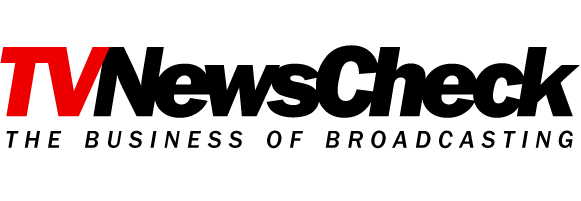


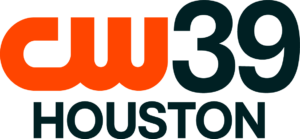





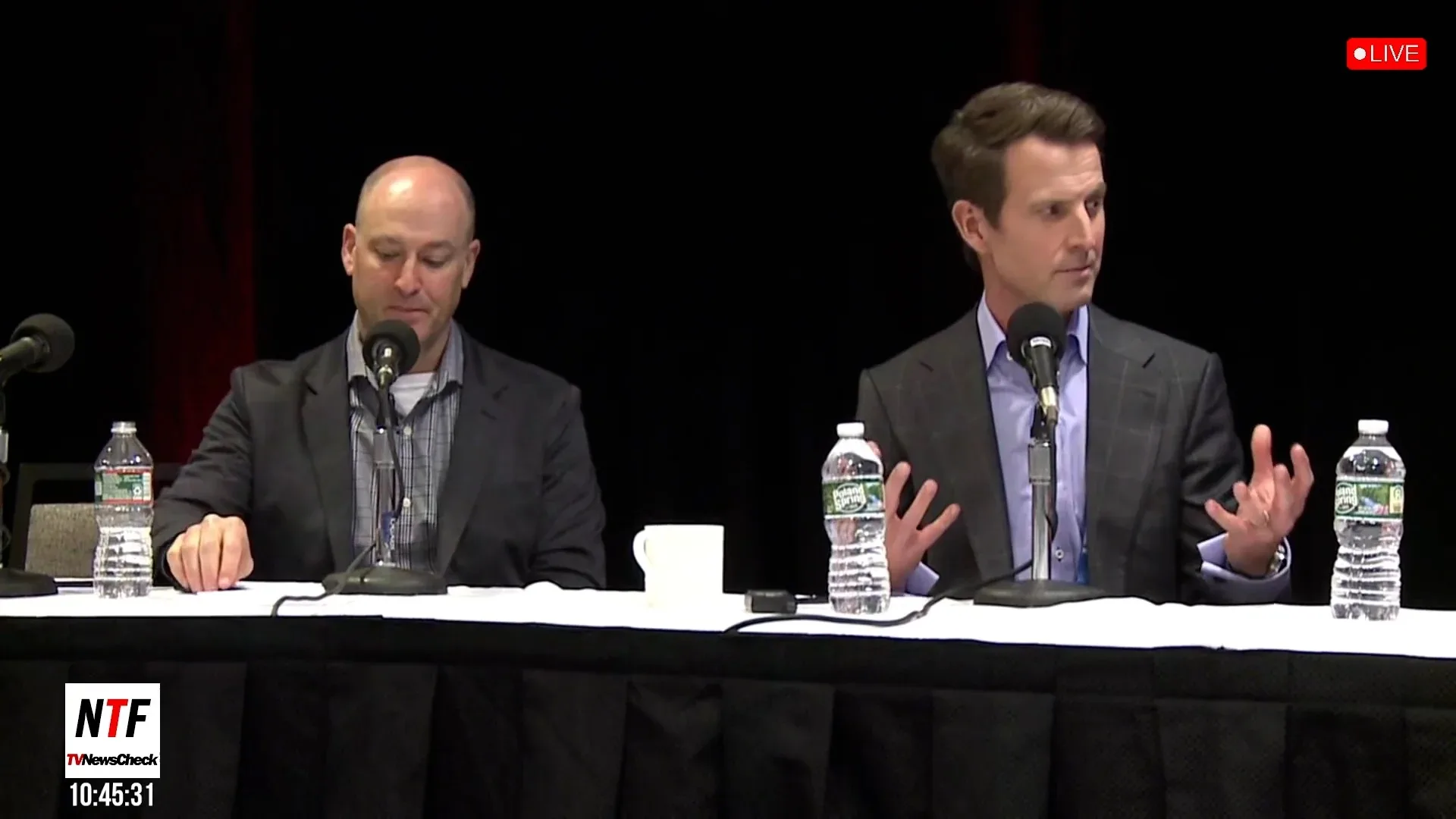

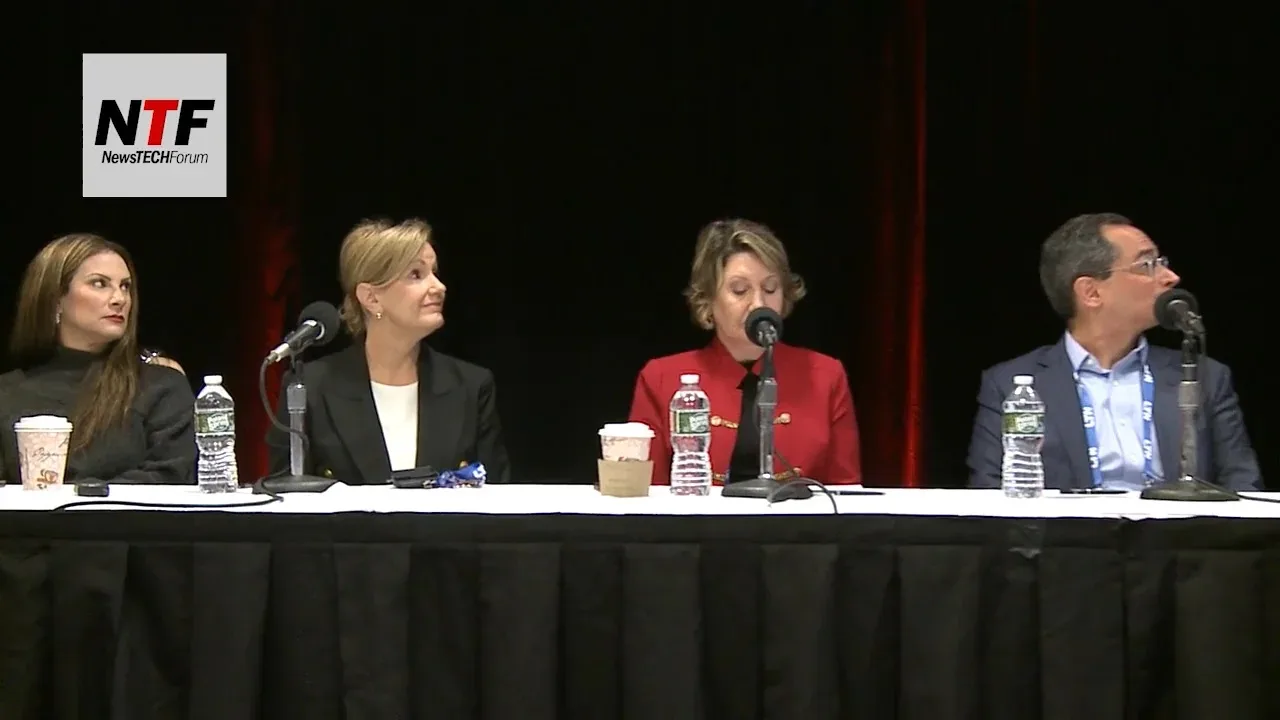



















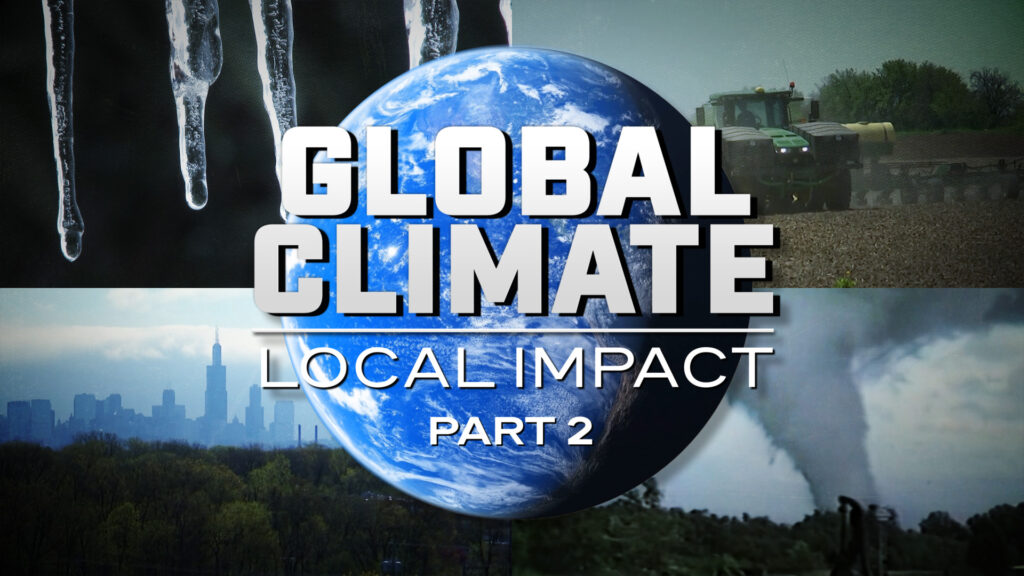

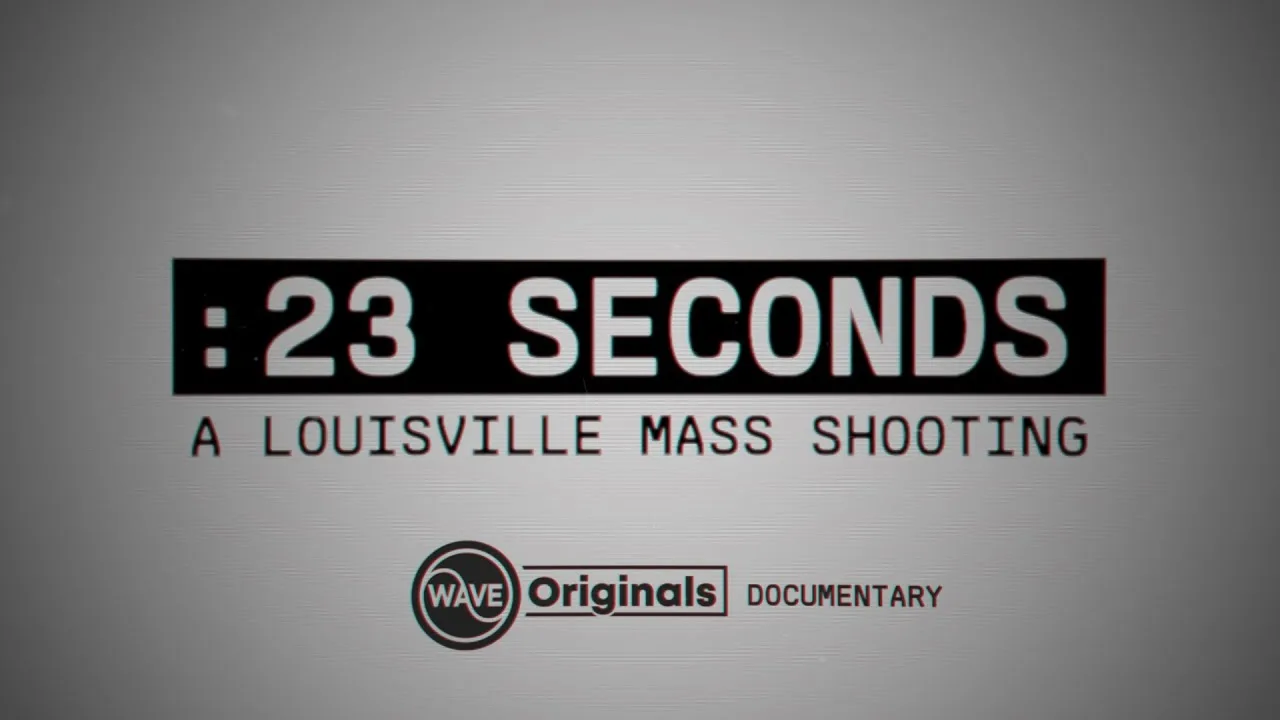
Comments (0)