
Cloud Editing Capabilities Grow, Latency Improves

The COVID pandemic hastened broadcasters’ acceptance of cloud editing tools, which are evolving to address challenges around latency and security.
Editing in the cloud is expanding beyond clips for digital and social, and different tools are available for light-weight, heavy-weight and hybrid cloud editing workflows. Whether the tools are cloud-native or cloud-based, there are pros and cons for each.
From clipping moments to editing graphics to securely accessing content remotely to tracking rights, vendors are delivering more cloud editing capabilities to broadcasters and working to minimize problems with latency.
According to Raoul Cospen, Dalet’s director of product strategy, news, the pandemic “accelerated the adoption of the cloud by a good five years.”
Before the pandemic, he notes, working from home or distributed locations was becoming a more usual practice, and when customers realized they needed people to be able to work from home, they saw the cloud was a “natural way of doing this.”

Dalet’s new web editor, Pyramid Cut
Even with the industry in the midst of a massive change, Mike Kelley, Grabyo’s president, Americas, says, “it could take years” for the cloud to “take full hold.”
Digital and social teams have primarily used cloud editing tools for the last five years, Kelley says, but Grabyo is moving “more squarely” into the broadcast space and offering more tools that are available via the browser to support broadcast-quality feeds.
Grabyo’s tools are meant for “lightweight editing,” Kelley says. The cloud-based Grabyo Editor is a complement to the Grabyo Clipper, he adds.
Three Cloud Editing Pathways
Cospen cites three main ways of editing in the cloud. In the first instance, the software is in the cloud and editing is connected to cloud storage. The second, web-based editing such as that available with Dalet Pyramid Cut, is good for fast-paced production workflows like news and sports, he says.
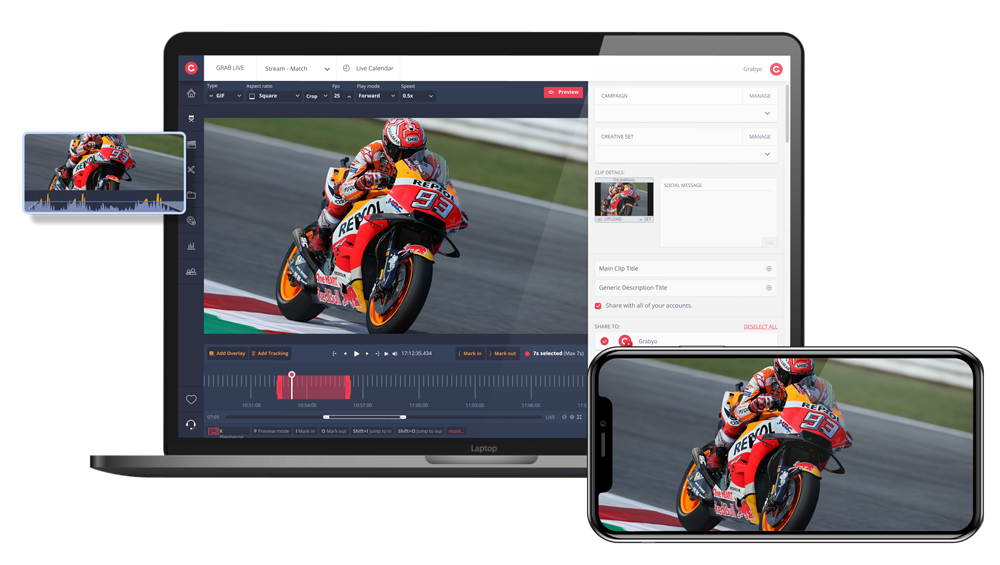
The Grabyo editor
The third is remote editing capability with software installed locally on a laptop and local and cloud-hosted content is mixed and edited at the laptop using a low-res proxy while the more intense rendering is done in the back-office or the cloud, he says.
The approach depends on what the broadcaster needs to edit and how that content is going to be used.
For instance, SnapStream Media founder and CEO Rakesh Agrawal says, some customers are going “fully remote” as an online-only operation while others are more of a hybrid, with only some working remotely and using the cloud solution.
People can be confused as to whether an editing program is a cloud-native and cloud-based solution, Overcast CEO Philippe Brodeur says. As Brodeur puts it, “cloud-native solutions are thin on the ground” and are typically used for creating short videos. Cloud-native programs tend to be “all about apps as a service” and are available on SaaS models, he says.
Cloud-based programs are more frequently downloaded and then can be accessed via cloud-based apps. The big shift, he says, has been primarily with broadcasters carrying out remote editing through a virtual desktop that connects to content in media asset managers.
As Raul Alba, director of product marketing – media and cloud at Avid, puts it, there are “different solutions for different situations.”
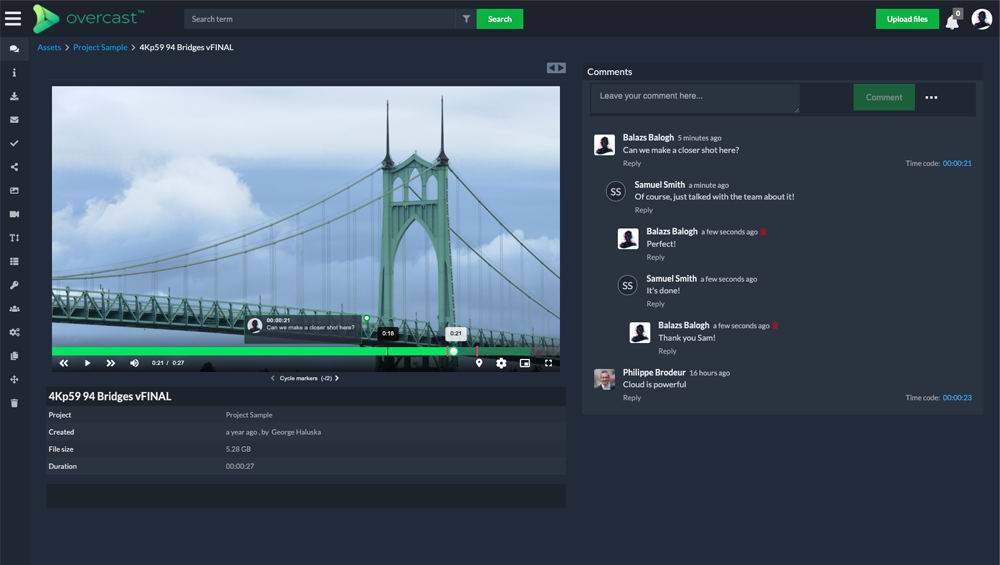
Broadcasters use Overcast to centralize content workflows.
For instance, Avid offers Media Composer in the cloud or on-prem, but in both cases, users can “connect from anywhere to edit and review” from computers connected to the web, he says. Avid also offers Edit on Demand, which “enables editors to work from anywhere,” Alba adds.
Vidispine’s new browser-based VidiEditor addresses cloud-editing workflows for journalists and video content producers who don’t need access to a complete feature set that would be available through a program like Adobe Premiere, according to Karsten Schragmann, product manager at Vidispine. The VidiEditor feature set, available as a SaaS offering, is based on streaming and proxy streaming and is optimized for fast turnaround workflows and allows for simple effects and voice overs, Schragmann says.
Vidispine worked closely with a public broadcaster in Germany on VidiEditor, Schragmann says. “They produce material with VidiEditor to a certain format like social media or formats that don’t require sophisticated features.” The broadcaster is publishing content straight out of VidiEditor without carrying out a final edit using Premiere, Schragmann adds.
Weighing Pros And Cons
There are some pros and cons to cloud editing.
For starters, cloud editing makes collaboration, review and approvals easier, Brodeur says.
Cospen notes collaboration is very important in cloud editing because “you really need to connect people in a different way.” Dalet’s concept for collaboration is its new Storytelling 360 approach, which is intended to “bring collaboration at the story level.”
Also in the world of collaboration is the fact that graphics can be edited in the cloud while “any number of people” can be working on a given story package at the same time, says Carol Bettencourt, Chryon’s VP of marketing, adding, “Those collaborative workflows exist in the cloud” with Chyron’s cloud-based PRIME Live platform.
Chyron has accelerated its commitment to developing workflows and apps that are available in the cloud, she says.
Cloud storage also makes it easier to find, share and move content around, Brodeur says.
In terms of finding content, Agrawal says, more and more customers have been using SnapStream’s cloud products, particularly since the onset of the pandemic. As people worked remotely during the pandemic, he says, customers had to make content “accessible from anywhere, they couldn’t keep it behind the corporate firewall.”
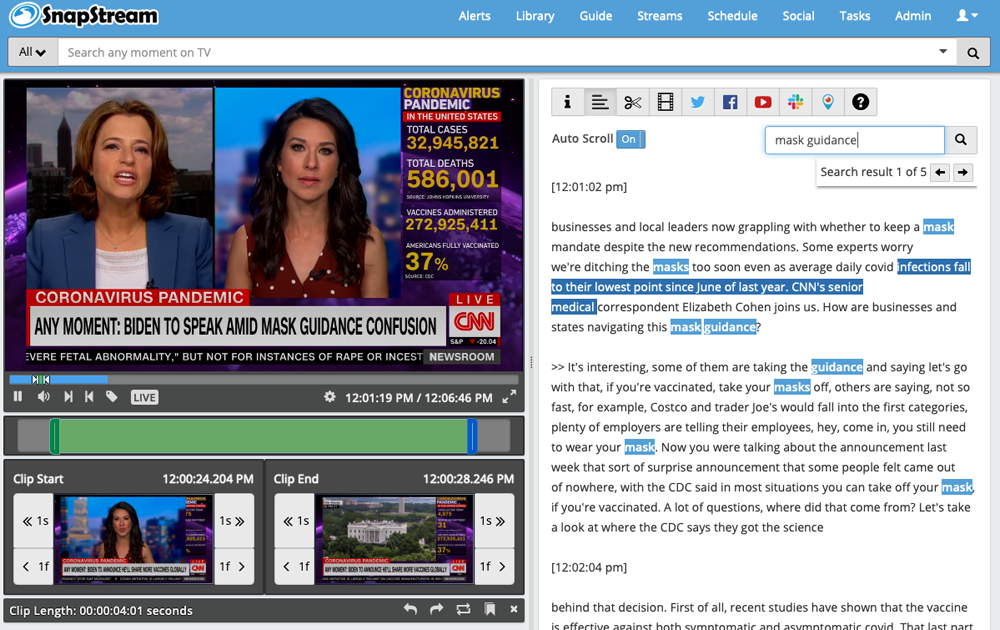
SnapStream’s cloud-based video workspace allows news and media organizations to create a library of TV video moments, searchable by transcript. Video can be clipped, edited and shared to social media or downloaded for use in any video workflow.
Customers use SnapStream to “surface moments” of existing television video, clip those moments and bring chose clips into a larger piece of content, he says. Previously, the customers would host the television source and use SnapStream to find clips, but as they have increasingly turned to remote operations, they are having SnapStream host the television source, then encode it and upload it to the customer’s SnapStream server, he says.
For broadcasters, security is always a concern, Alba says, and broadcasters have long believed they should keep content isolated and on-site. “But today, there’s enough security to enable them to take advantage of the cloud where it makes sense,” Alba says.
Sometimes, broadcasters have a “huge amount of focus on the main playout workflow” but sometimes “other workflows simply get left behind,” Brodeur says.
That can be a problem, particularly with what he calls “smash workflows,” or quick edits to put content out on social, he says. There often are no workflows around ingest and rights or legal reviews, he says.
“Smash editing is often left on its own to manage itself, and it needs to be brought into the main workflow a lot more. How it’s legalled, how it’s saved, how it’s stored, how it’s archived,” Brodeur says.
As a result, during anniversaries of big events when broadcasters might want to rerun old clips, broadcasters could be “exposed in a whole slew of different ways,” Brodeur says, noting this is one area where Overcast is working to help its broadcast customers.
Latency Concerns
While cloud editing offers a host of benefits, there are some challenges around latency associated with internet bandwidth, Brodeur says. The result can be an upload bottleneck as reporters work to send raw footage into the cloud. The files are “huge, and it takes time” to upload and ingest, he says.
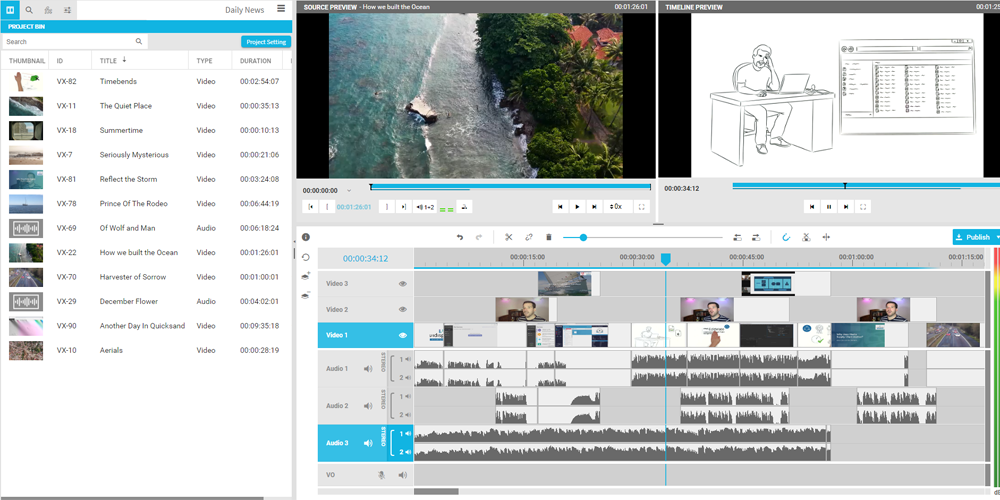
Browser-based VidiEditor provides journalistic and creative users with an HTML5 application that can be used wherever a stable internet connection is available.
Additionally, the storage and computing costs can be high, Brodeur adds. Finally, there are some challenges around ensuring frame accuracy because frame slippage is unacceptable, he says.
According to Blackbird’s Daniel Webster, head of US sales for Blackbird, having more ability to do processing in the cloud and the technologies associated with it will help drive the acceptance of cloud editing.
“You can do most of everything you need to do in a much more efficient way using cloud-native and cloud-friendly technologies,” Webster says.
Broadcasters are starting to understand that cloud-editing capability isn’t just nice to have but is the “best choice,” Blackbird CEO Ian McDonough says. “It is faster, it is cheaper, it is more efficient, it is better for mental health, it is better for carbon efficiency.”
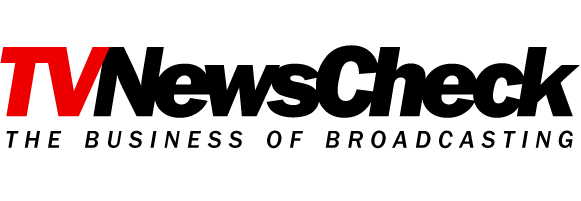


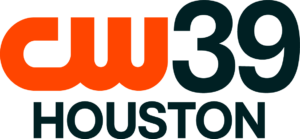





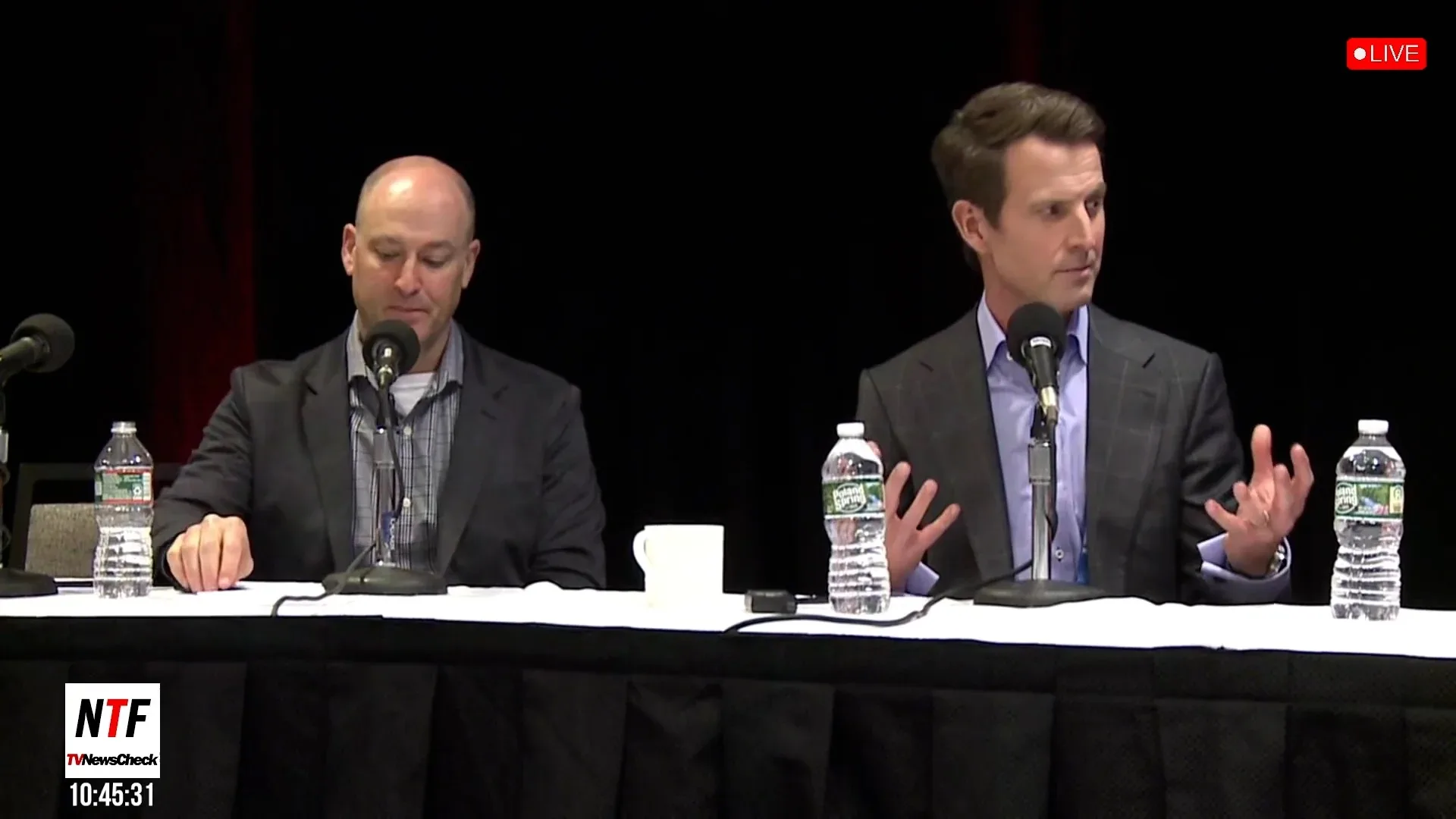

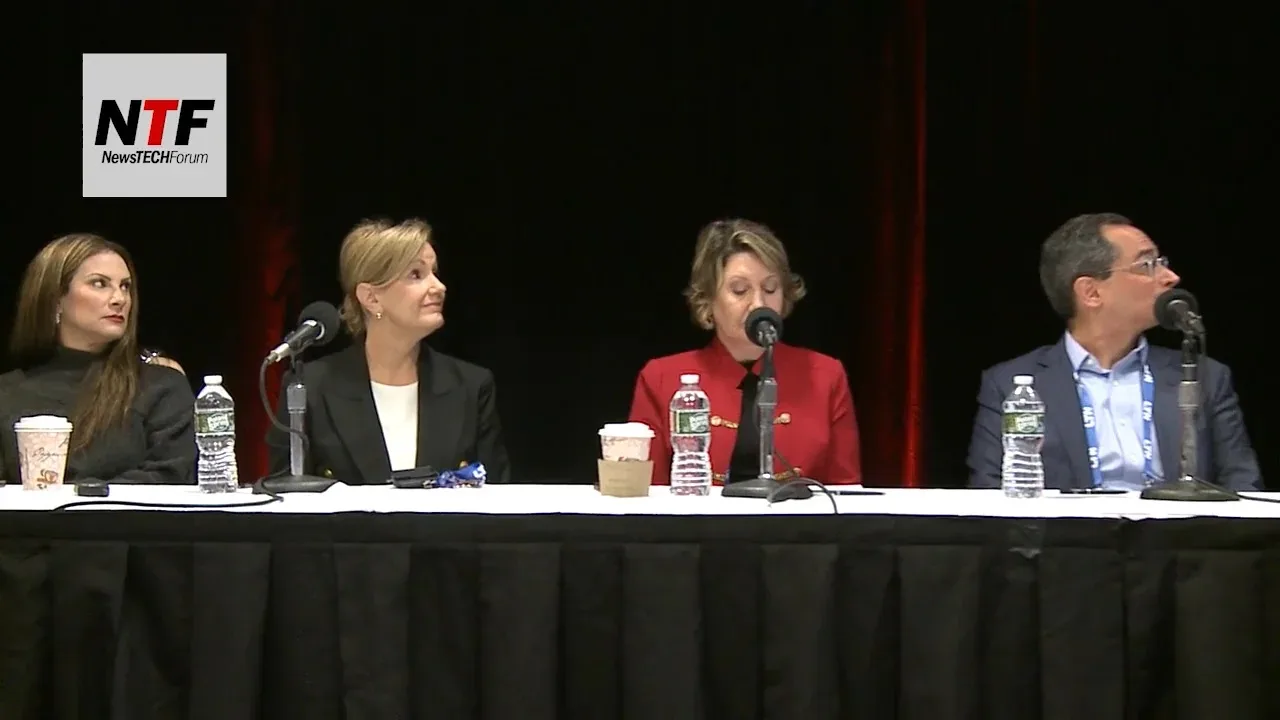




















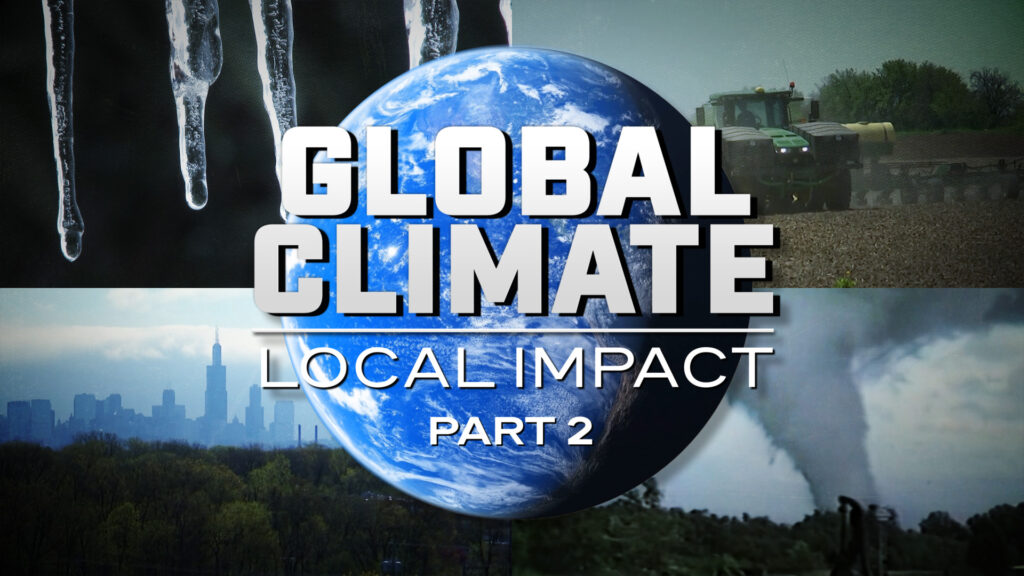

Comments (0)