More and more broadcasters are using a new generation of lower cost, more specialized scan converters that turn Skype calls, YouTube, Google maps and other common computer-generated video into broadcast-ready video. And some cost less than $1,000.
No Remote Camera? Don’t Sweat It, Skype It
It was a Saturday in early April when Tom Casey, a retired American Airlines pilot and now television commentator on aviation issues, got an urgent call from MSNBC. A Boeing 737 had a rupture in its fuselage and had made an emergency landing in Yuma, Ariz. Due to rapid depressurization, passengers had passed out. Casey was needed at the MSNBC studio immediately to explain to viewers what had happened.
But Casey was out of town — visiting a friend’s home in Redding, Conn. — and couldn’t come immediately to the network’s studio in Manhattan. Quickly, he was asked, was he near a computer that could do Skype video calls? Yes, there was a Skype-equipped Dell computer in the library, he was told.
Within minutes, Tom Casey was on-the-air, being interviewed about the airliner’s problem by weekend anchor Alex Witt. As other members of the household watched Casey live on MSNBC from the next room, they couldn’t believe the high quality of the interview coming from the PC in the library of their home.
“When the … spot wrapped,” Casey said, “I said to the producer on the phone…,’The studio television camera now knows how propellers felt when they saw the first jet engine’…. It’s as close to pure magic as anything I’ve ever seen.”
MSNBC was doing what hundreds of television stations now do every day. They use free Skype video calls as inexpensive and quick ways to connect with people for news interviews throughout the world.
MSNBC uses generic Windows PCs connected with Barco’s Folsom ImagePro HD ($7,499) and Analog Way’s Broad Scan HD ($6,250) scan converters. These converters can take any video on a computer screen and convert it for broadcast use.
Though full-featured and high-priced scan converters such as the ones used by MSNBC have been around a long time, there is now a new generation of lower cost, more specialized devices for broadcasters that target Skype-to-air phone calls, YouTube videos, Google maps and other common computer-generated video. Some of these devices support Apple’s iPhones and iPads and some don’t.
Among the latest generation of products aimed at TV news operations are the low-cost Matrox Convert DVI and Convert DVI Plus converters, and the higher-priced BrightEye Mitto series converters from Ensemble Designs. Each is defined by capabilities, features and price.
Matrox targeted the $1,000 price point when it introduced the Convert DVI converters last year. “Broadcasters in the United States got hammered the past few years,” said Dan Maloney, Matrox’s technical marketing manager. “We feel a $1,000 price point is a magical number for broadcasters.
“At this price, it’s no longer a capital expenditure,” he said. “So we stripped down the hardware as much as possible and put some magic in the software to allow broadcasters to use standard computers to control the boxes.”
The basic Convert DVI, priced at $995, allows Skype calls, YouTube videos and other computer video to be used full screen on broadcast TV. The Convert DVI Plus, priced at $1,495 and introduced last April, adds region-of-interest scaling and positioning of the image. With this feature, the anchor’s image and the Skype subject’s face can appear on the screen simultaneously — a popular feature for interviews within newscasts.
Ensemble Design’s Brighteye Mitto converters cost more, but add features. Ranging from $2,500 to $5,900, the Mitto converters can handle video from a wider range of sources with better processing and control. The top model allows several screens to be open at once; offers a memory register to store settings, lip-sync adjustment for audio, iPhone and iPad video inputs, a remote GPI control panel and switching from a PC screen.
However, the sweet spot for broadcasters doing Skype phone calls on the air is $3,900, said Cindy Zuelsdorf, marketing executive at Ensemble Designs. In addition to high-end scaling and filtering algorithms, the $3,900 model features audio delay controls that allows broadcasters to adjust the audio stream with respect to the video in order to achieve proper lip-sync.
“All in all, Skype video is garbage in and garbage out. But we are really good at the filtering algorithms. We are not going to make it look worse,” said Zuelsdorf. “That’s a huge issue. Especially with stations going to an interlaced format like 1080i from a progressive-scan computer.
“When the progressive image is converted to an interlaced format, there are a whole host of artifacts that can come into play to make the picture look worse,” she said. “We are very good at preventing that.”
Prentis Laird, engineering manager at KEYE, the CBS affiliate in Austin, Texas, purchased the top-of-the-line Mitto scan converter and has just installed it to process Skype interviews and YouTube videos for the station’s morning show. “As a broadcaster, I need all the handles the high-end unit offers,” he said.
“The Mitto works like a typical scan converter, but it looks a lot better,” Laird said. “With Skype, it is what it is. The Mitto makes Skype look as good as it is capable of looking. You certainly don’t get any degradation through the Mitto.
“Where it becomes glaringly obvious that this is the best scan converter on the market is when you start downloading YouTube videos from the Web, where you have a lot of motion. A YouTube video we downloaded this morning looked as good as our live shots, and I’m not kidding.
“Skype is a little choppy by nature, but that’s the encoding process. It’s not the Mitto that’s doing it. The Mitto will scan anything you pull off your computer.”
On the other end of the cost scale is WYFF, the NBC affiliate in Greenville, S.C. The station does Next Generation News, where it airs a variety of Internet-originated material including Skype interviews within its news shows. For this purpose, it purchased Matrox’s basic Convert DVI for $995.
“It doesn’t do re-sizing. The more expensive units have that feature. But if you can live without that scaling feature, it’s fine,” said Doug Durkee, WYFF’s director of broadcast operations. “The Convert DVI puts the image on the full screen.”
The Matrox provides “a good, faithful reproduction of what’s on the computer screen,” Durkee said. “We primarily use it for Skype interviews for newscasts, but also for still graphics from a PC screen. If you don’t need the other bells and whistles, I don’t think you can do any better for the $1,000 price.”
Skype, which is in the process of being acquired by Microsoft, imposes one condition on broadcasters. They must agree to air a Skype logo on all calls. The artwork can be downloaded for free.
Skype provides information on using its service for broadcast and film on its website. It includes a 14-page FAQ, which recommends computing equipment for standard and HD use plus tips for using Skype on the air.
A good first test for the connection speed, Skype says, is to run speedtest.net from the computer to be used. The numbers for up- and down-link speeds should be greater than 400 kbps and the ping time (the indicator for latency) should be as low as possible (typically 50-200ms). Further, pingtest.net offers an indication on how suitable a connection is for video calling.
Skype will automatically adjust its bandwidth usage to the available bandwidth on the network. Quality of video and audio will be optimized for the available bandwidth but might vary as the available bandwidth goes down. Audio is prioritized over video to ensure a fluid conversation at all times. Video resolution and frame rate may be reduced to preserve bandwidth, Skype says.
It is also best to avoid running Skype on a Wi-Fi network. That will add additional latency to the connection and regularly cause the delivery of some packets to be delayed, resulting in jitter. Both will have a negative effect on the quality of a call.
As to going on the air with Skype, the company recommends only that the user use a PC or Mac that has a video card and two video outputs.
Skype warns that the most common problems are an upload speed under 400 kbps, a poor quality webcam, lack of a dual-core processor in the computers on both sides of the Skype call and use of Wi-Fi rather than an Ethernet cable. It also recommends that users have a separate speaker and microphone for better quality sound and that laptops be set for “maximum performance” mode rather than “battery save” mode.
Even at the lowest entry price into the Skype world, television stations are finding the free technology essential for local news on a budget. WYFF’s Durkee said being able to use the videos in regular newscasts has given his station a real edge in local coverage.
“On primary election night this past June, we went live from multiple candidates headquarters using the … technology,” he said. “On a normal night, with three ENG vans and one SNG truck, our live remote capability is adequate, but not on an election day. Skype and Matrox Convert DVI enabled us to cover five additional candidates locations live — far outdistancing our competition with live coverage.”
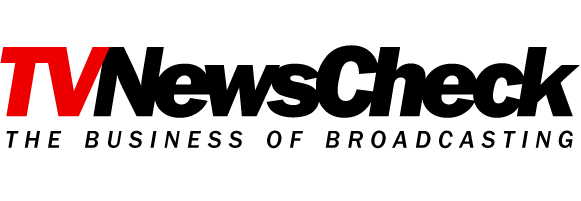



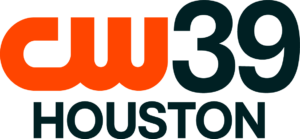


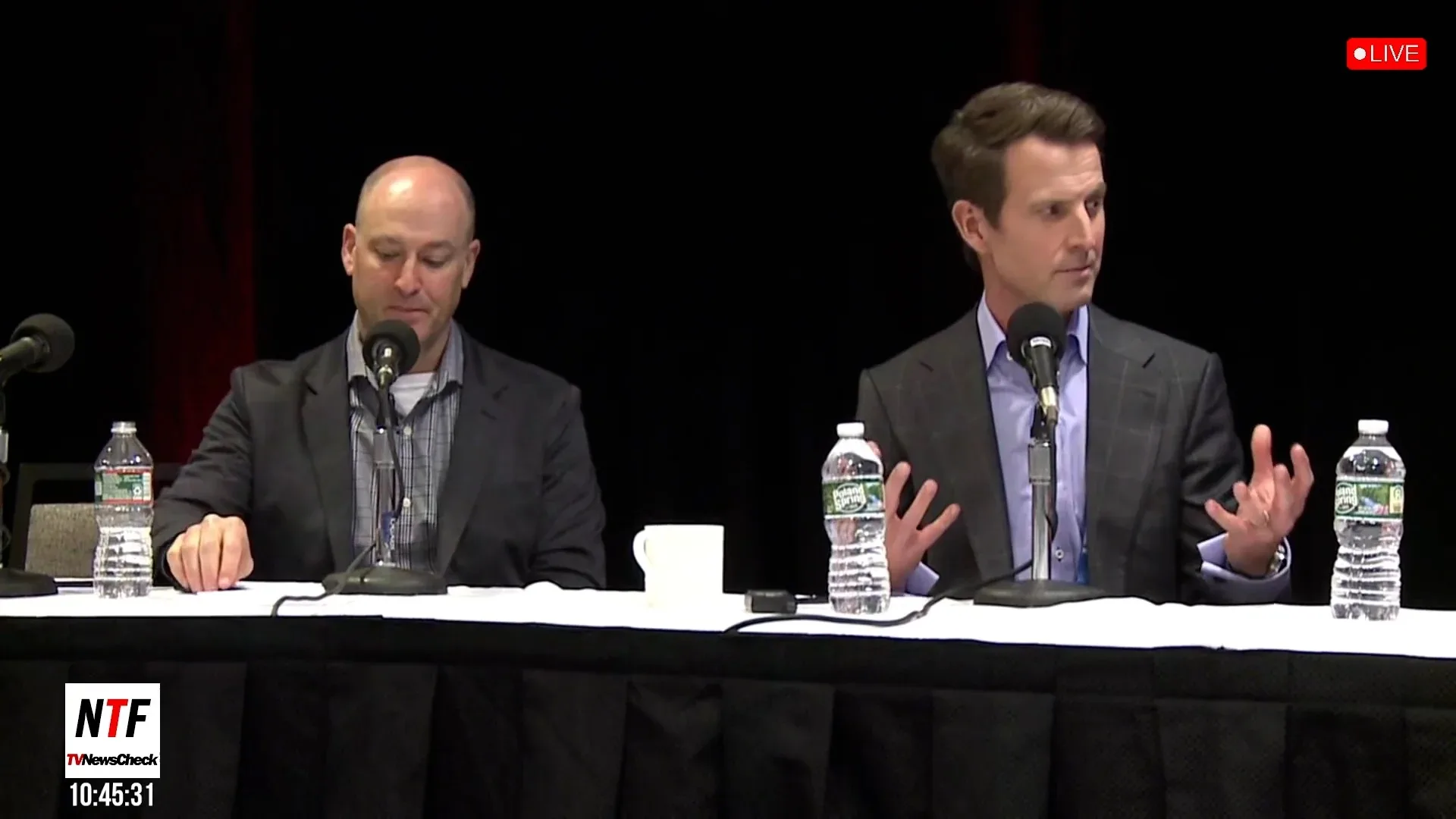

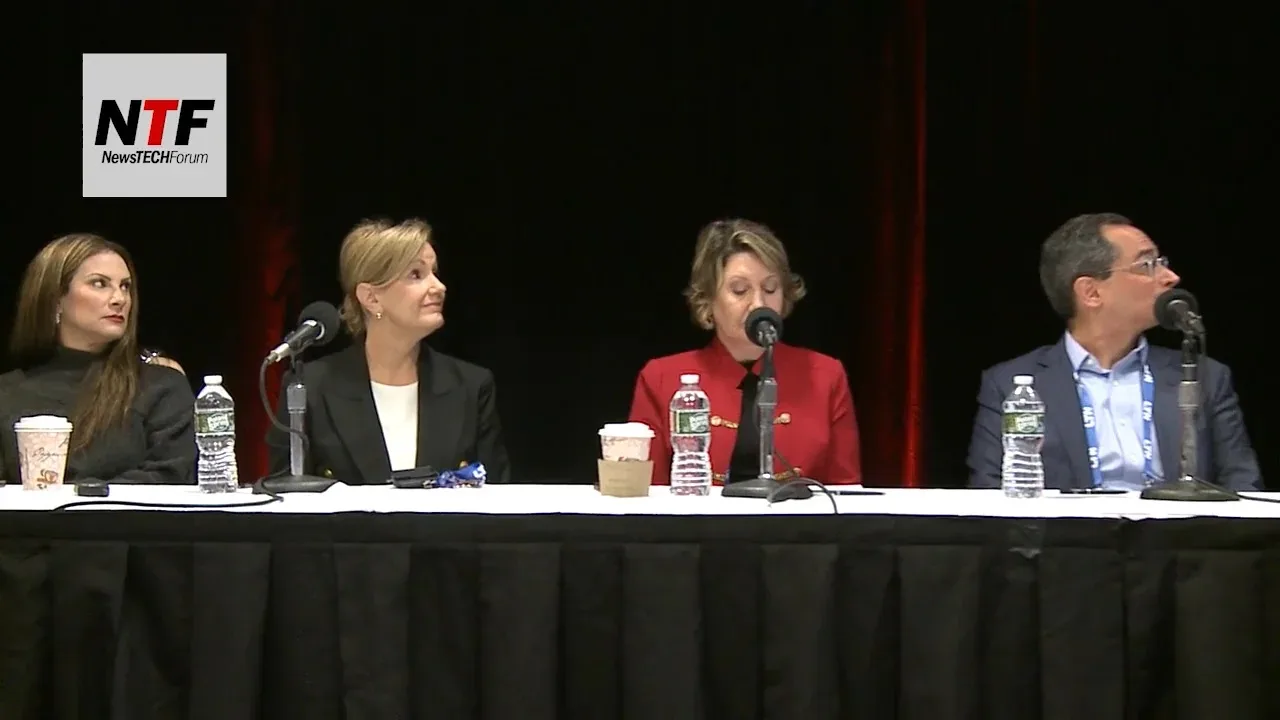





















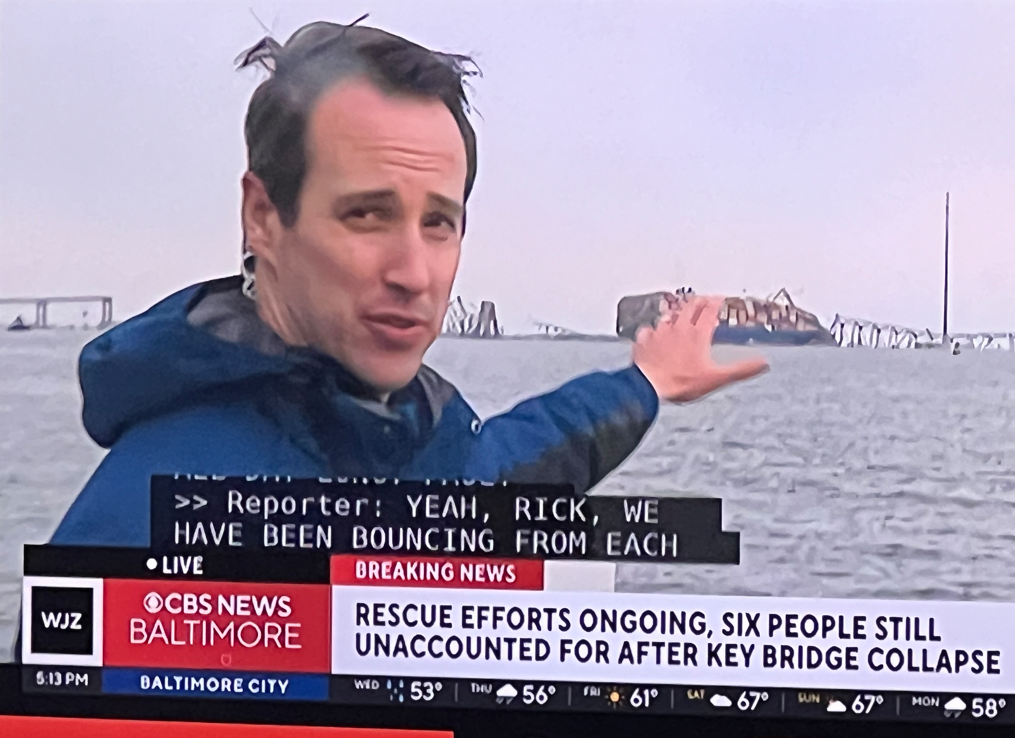
Comments (1)
John Turell says:
June 23, 2011 at 3:44 pm
We have been using skype as a “live” source for almost two years. Every reporter in our shop has a laptop with a skype camera. Our Ops Manager, James Estes, has set it up so or cameras can also connect with our laptops for skype.
We use this whenever we have severe weather and we can’t put up the mast or the reporter and photogs are without live gear.
We have two scandoos in the controlroom so we can go back and forth between sources.
Just yesterday we used skype at a major breaking news fire location that was also in the middle of a dangerous storm that forced our crews to put down the masts.
Basically skype is a tool is our daily toolbox.