Ross Video Debuts XPression V9.0
Ross Video has launched v 9.0 of its XPression workflow product, with more than 40 new features ranging from acquisition of content beginning in traditional desktop design software to controlling playout of multiple XPression real-time motion graphics engines.
An import of Adobe Photoshop files and their associated layers into XPression provides a more direct way of getting the vision of the Art Director (who starts the design process) on to the desktop. With XPression version 9, these files can be easily imported into XPression and provide an accurate position on the screen, retaining the layer order and grouping the artist designed them in.
“We’re providing a direct method of getting files from Adobe Photoshop, which means that the Art Director who works in tools they might be more familiar or comfortable with can now be confident that their vision will be properly executed”, says Patrick Twomey, director of XPression product marketing. “XPression can now import them as they were created, removing margin for error and providing security that all the content will be imported as designed.”
An all-new edition of the XPression Remote Sequencer is also being introduced for NAB 2019. The New Remote Sequencer continues to leverage the speed and simplicity of executing a linear playout of XPression using a highly efficient single keystroke workflow.
For expanded control, however, Remote Sequencer now provides an extended playout control of rundowns at the level of individual channels and Take IDs. The flexibility of direct access to individual Take IDs in the Remote Sequencer has been expanded to enable users to modify Take Items’ content and channel assignment directly before going to air.
Seamless integration of the XPression Project Server and Scene Manager allow for new Take Items to be added to the playout sequence at the last second having a high impact on the success of the production.
XPression version 9.0 is scheduled for delivery in June.
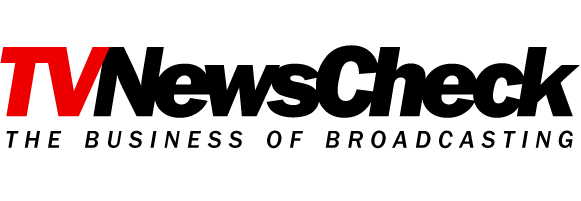



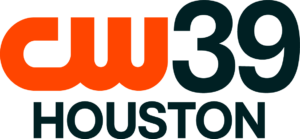


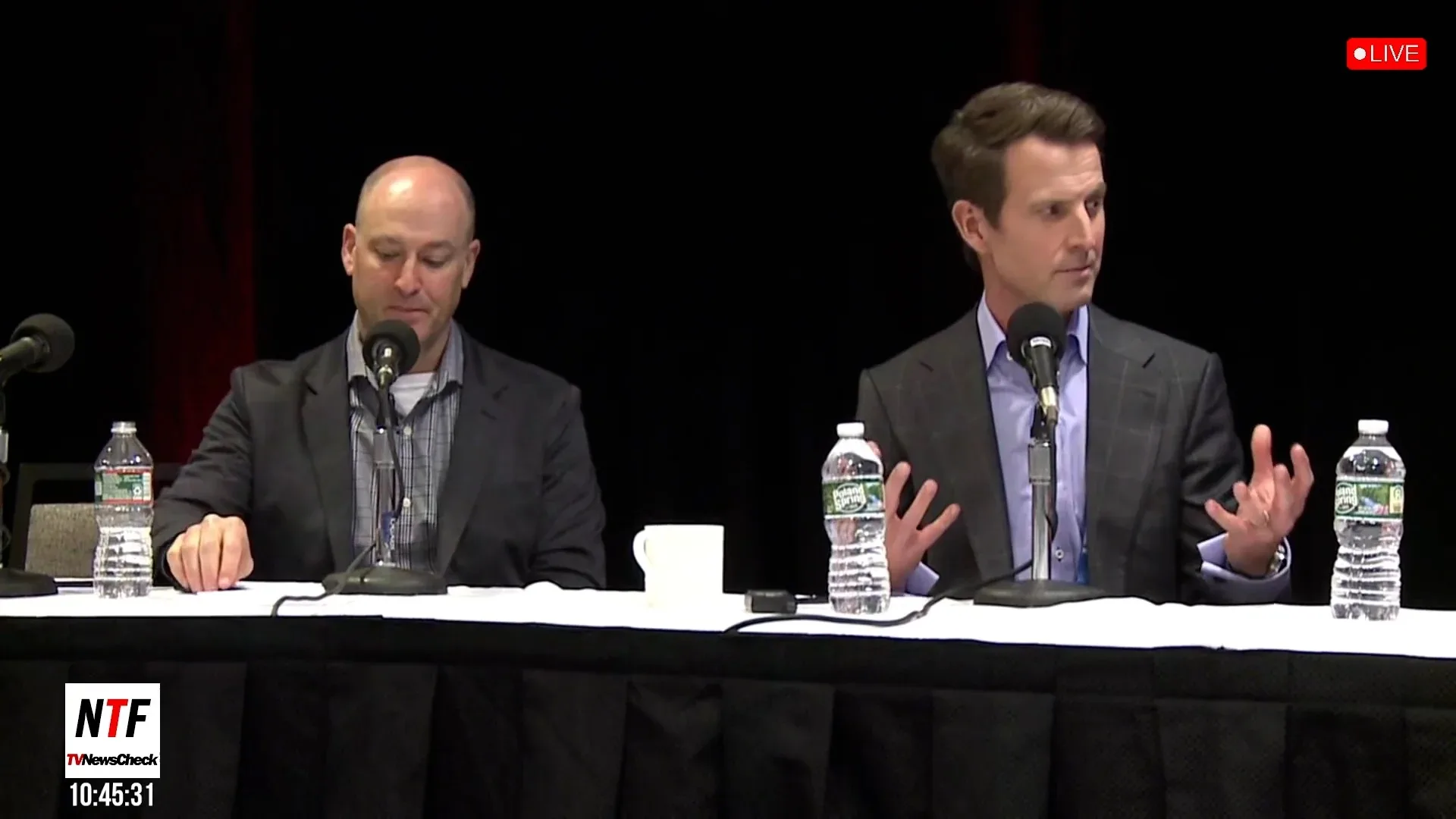

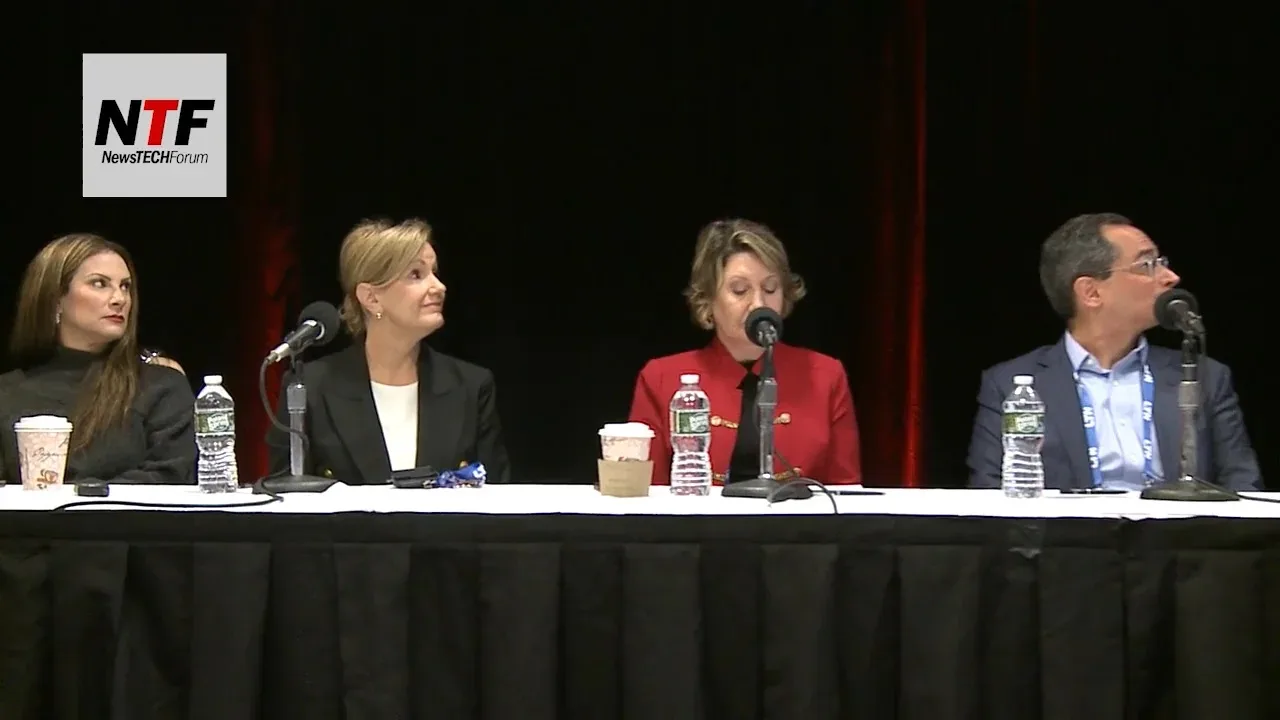





















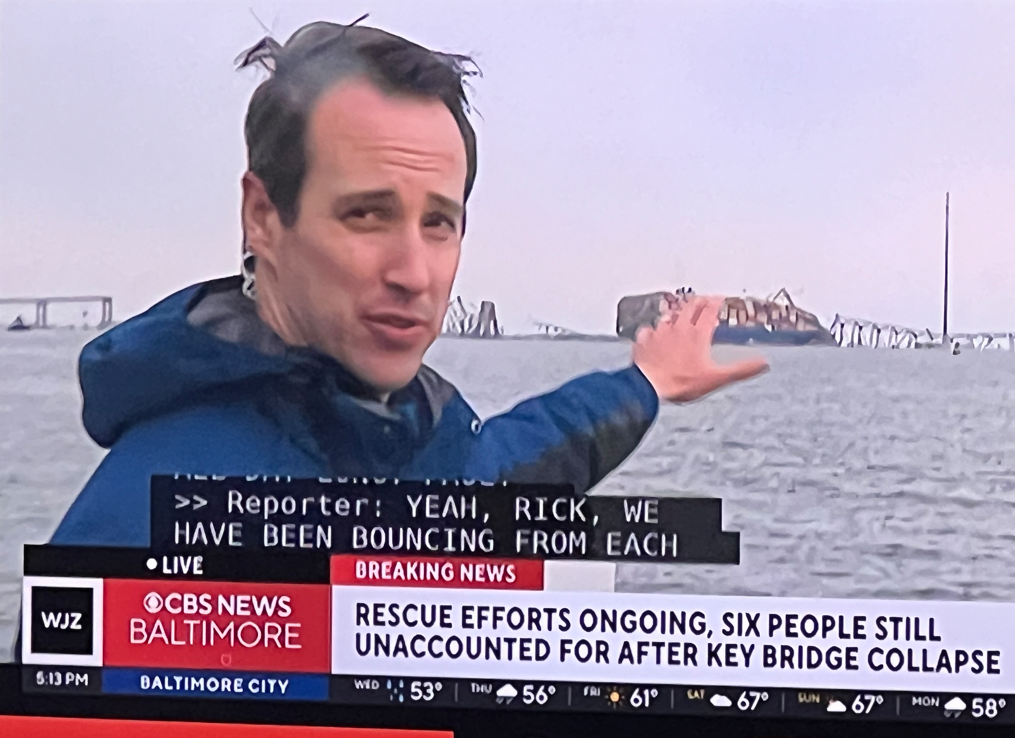
Comments (0)