Archimedia Unveils File-Based Workflow Accelerator
Archimedia today released Iris 1.0, a suite of applications designed to fix six areas where file-based media production and distribution traditionally bog down.
“People who are involved with file-based workflow recognize these areas immediately,” says Mark Gray, CEO of Archimedia. “They are places in file-based workflow that are fundamentally different than linear workflow, and where unprecedented challenges slow things down.”
For the past eight years, Archimedia engineers have examined file-based video production from all angles, built applications and tested them at 14 beta sites. That work is done and Archimedia is releasing Iris 1.0, a suite of applications designed to change these six areas of delay into areas where workflow can be accelerated.
Of the applications that are part of the Iris 1.0 suite, two are technical, three aid communication and collaboration, and one enhances project management. The six workflow points of delay and Iris 1.0’s approach to resolving them are:
Coordinating Multiple Locations — There was a time when video production was limited by the physical presence of the master tape. But now file components are broken apart and worked on in many locations simultaneously. When remote workers cannot “see” the file work in progress, it can be hard to explain changes that need to be made. Iris puts a frame-accurate view of the file on every content production and distribution team member’s computer screen, anywhere in the building or anywhere in the world. Because team members see the work being done by others in real time, the whole team can work faster.
Coordinating Parallel Component Work — When production workflow was linear, work was done in a linear sequence. But in file-based work, components are worked on in parallel. Because changes made to one file component will immediately affect others, delays in communication can cause delays in production. For example, if a section of a program is ordered to be reshot, unless notified immediately, production team members could be wasting time on frames that will never be used. Iris provides users a way to update their production team instantly using a specialized chat network for sharing news of changes and progress. Users also can read the notification of a change, and view the targeted frames, all on the same screen view. Less confusion during parallel work can speed production.
Speeding the Approval Process — Nothing slows down production more than slow approvals. To help, another Iris application works like a digital grease pencil. Creative directors can use it to circle or mark parts of a frame that needs color correction, frames that need editing, or sound that needs remixing. Standards and practices reviewers can mark and comment on parental guidance while viewing a proxy, and master editors can see their marks and comments in their edit master files. The ability to send immediate visualized instruction to any user gives supervisors a faster way to communicate needed changes and speeds the approval process.
Juggling Video File Formats — There are far more file formats than linear video formats. Iris prevents delay by having a powerful built-in media player for all formats. The ability to access and play almost any video format without the need for an engineer to set up file conversions is designed to speed workflow.
Resolving Video File QC Problems — Quality control for file based video is far more complicated than with traditional linear video because of the vast number of file variables, any of which can cause compatibility or quality problems. Iris has an entire test and measurement application built into the suite. Having a full set of T&M tools built into the suite avoids file tech problems and speeds production.
Resolving Mistakes and Disputes — Iris keeps a record of every conversation in the lifecycle of a file based media workflow. It will record when the file was modified, by whom, specifics of what was done, and where the parent files are. This information is stored in Iris as a permanent record. When a file problem arises, this record can help resolve it quickly and prevent it from happening again.
Archimedia is offering a free 30-day trial download of Iris 1.0. You can request one here.
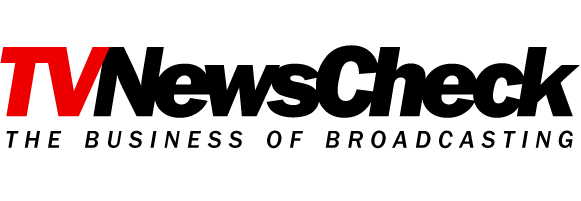



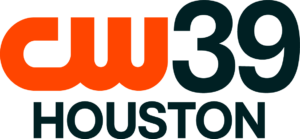


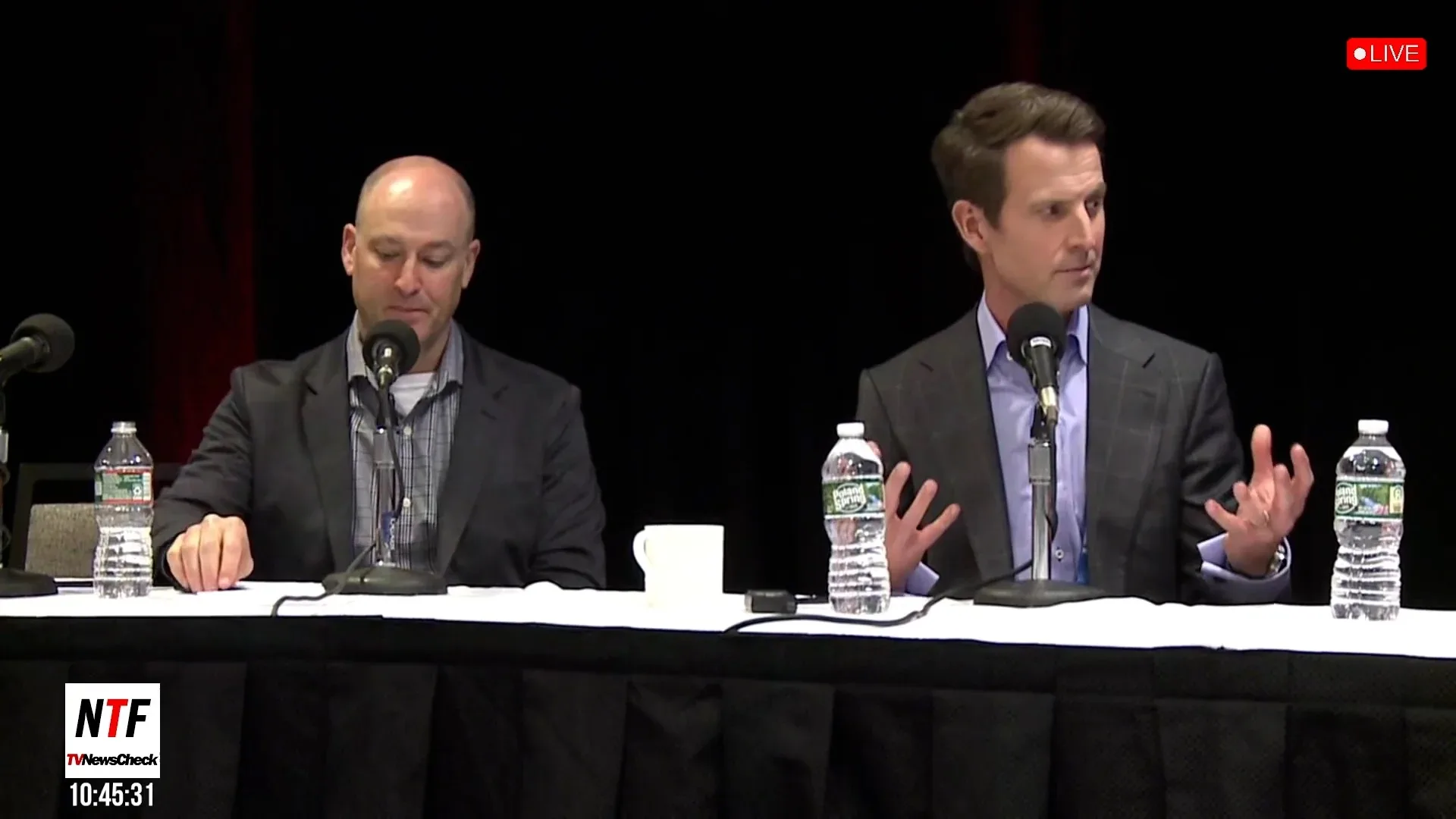

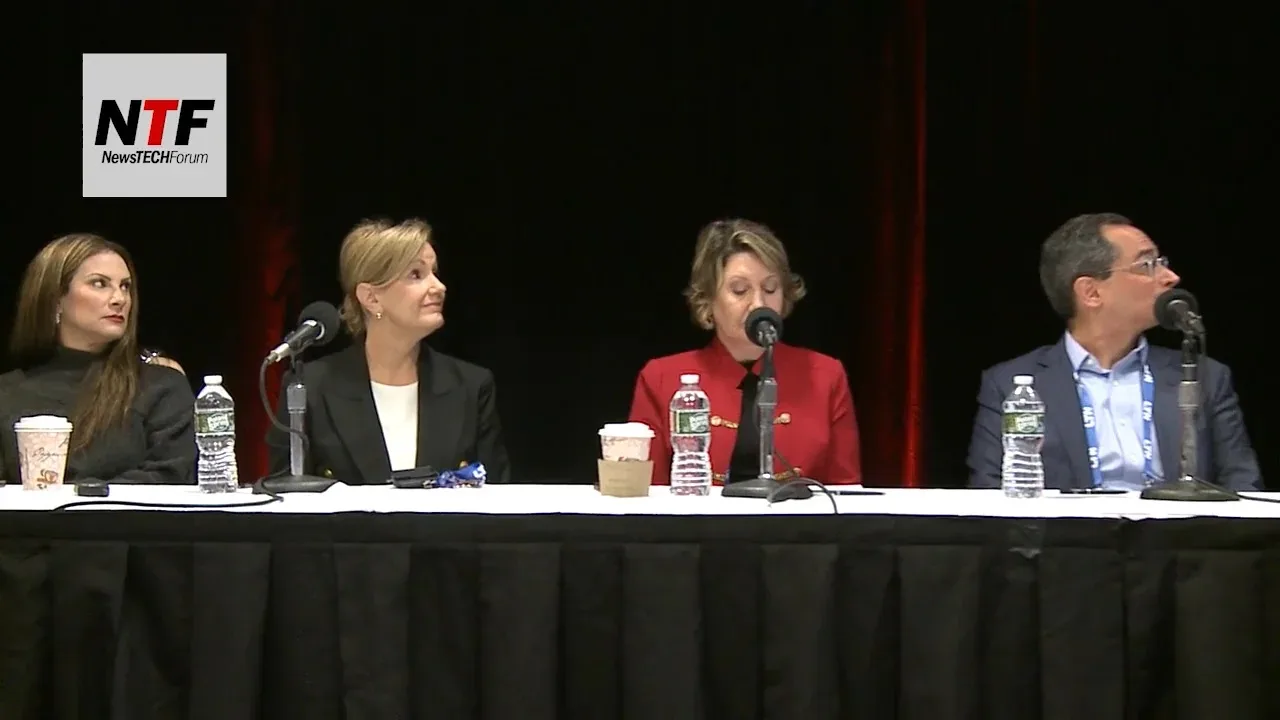





















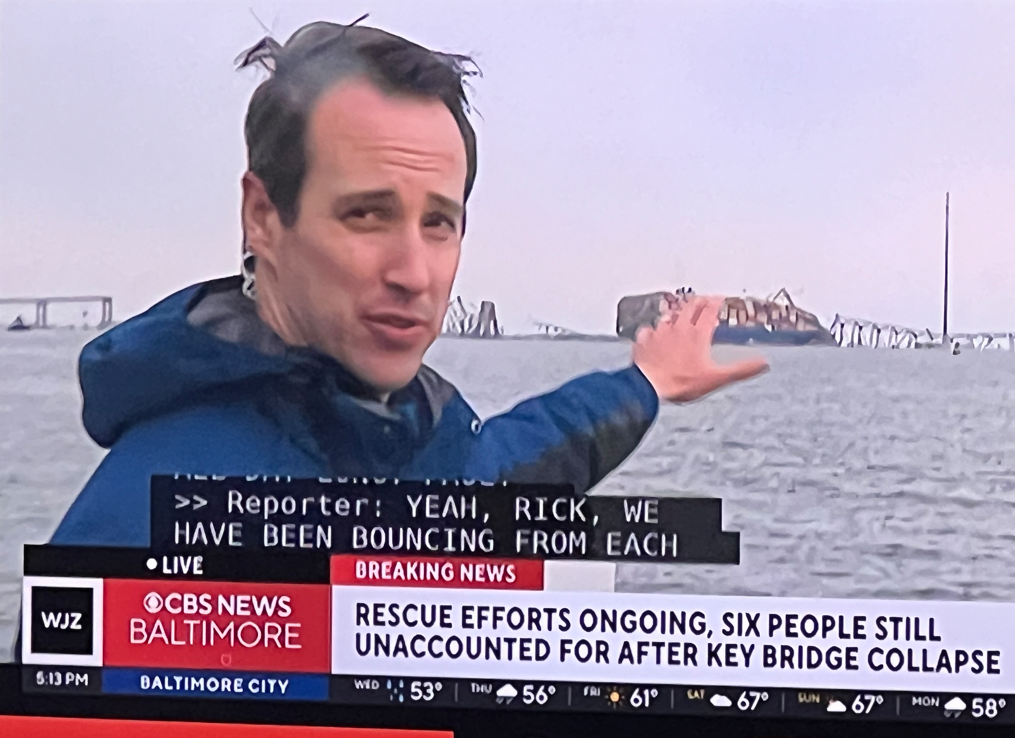
Comments (0)