The new Exact Commercial Ratings module offers individual ad metrics for each specific national commercial.
Rentrak Intros Network Commercial Ratings
Multi-screen media measurement firm Rentrak Corp. today introduced Rentrak Exact Commercial Ratings, a new data metric now available to the company’s network subscribers. Advertising agency media planners, buyers and schedulers are now using TV Essentials combined with Exact Commercial Ratings to determine how each specific national commercial performs within an ad pod.
Exact Commercial Ratings is a measurement upgrade that will provide individual ad metrics for each specific commercial. Rentrak said: “Network advertisers will now be able to know exactly how many viewers were exposed to their specific commercials in a campaign, allowing them to maximize the results of their television spend.”
With the ability to determine how a specific ad spot performs within the live telecast, as well as time-shifted viewing via a DVR device, Rentrak’s Exact Commercial Ratings provides comparative data regarding performance of the ad compared to other spots in the ad pod, the telecast, or the advertiser’s competitive set.
“With Exact Commercial Ratings, every agency and advertiser will have the ability to determine the performance of a specific commercial on their Network campaign and be able to plan, buy and place spots much more strategically. It will revolutionize the pre-and-post evaluation process,” said Evan Goldfarb, Rentrak’s SVP of agency sales, AMI division.
The Exact Commercial Ratings module is not being offered in its Local Market measurement system, StationView Essentials, the company said.
Rentrak is the television ratings database currency that provides daily measurement of all TV networks nationally and at a granular level for TV stations in all 210 media markets nationwide. The service incorporates data from more than 19 million satellite, telco and cable television sets and integrates it with product consumption information.
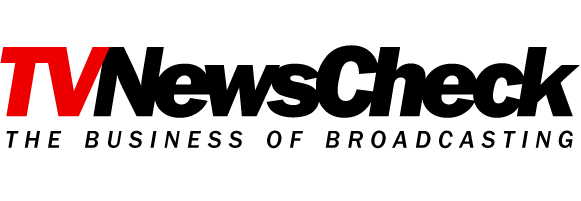



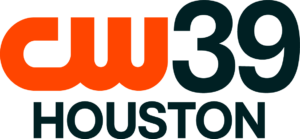


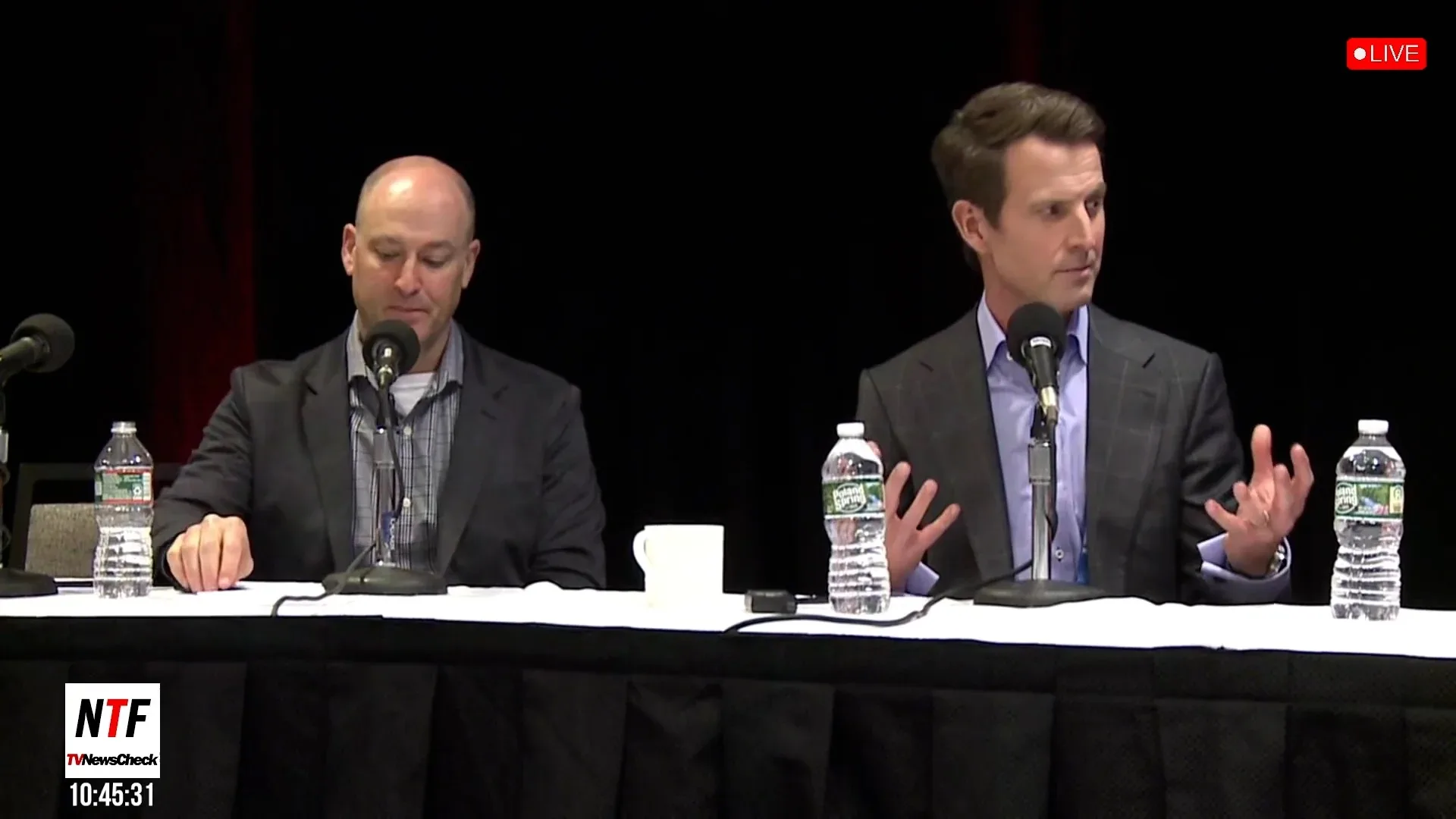

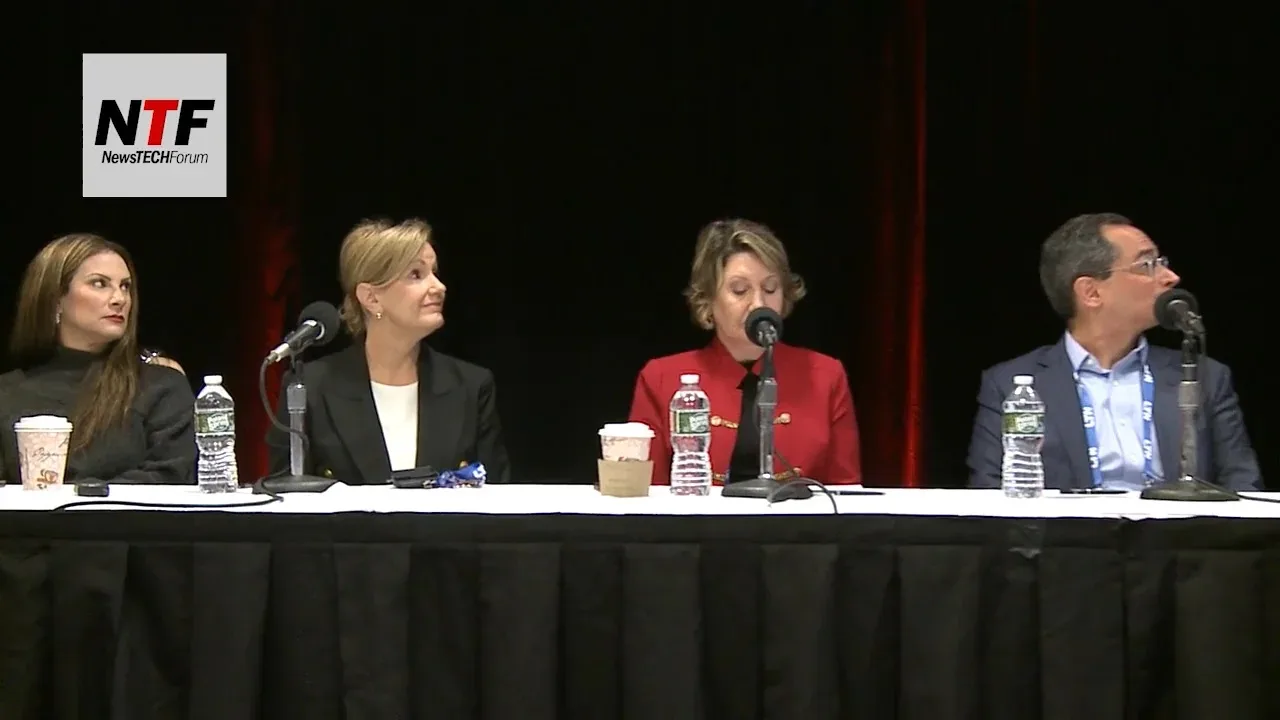





















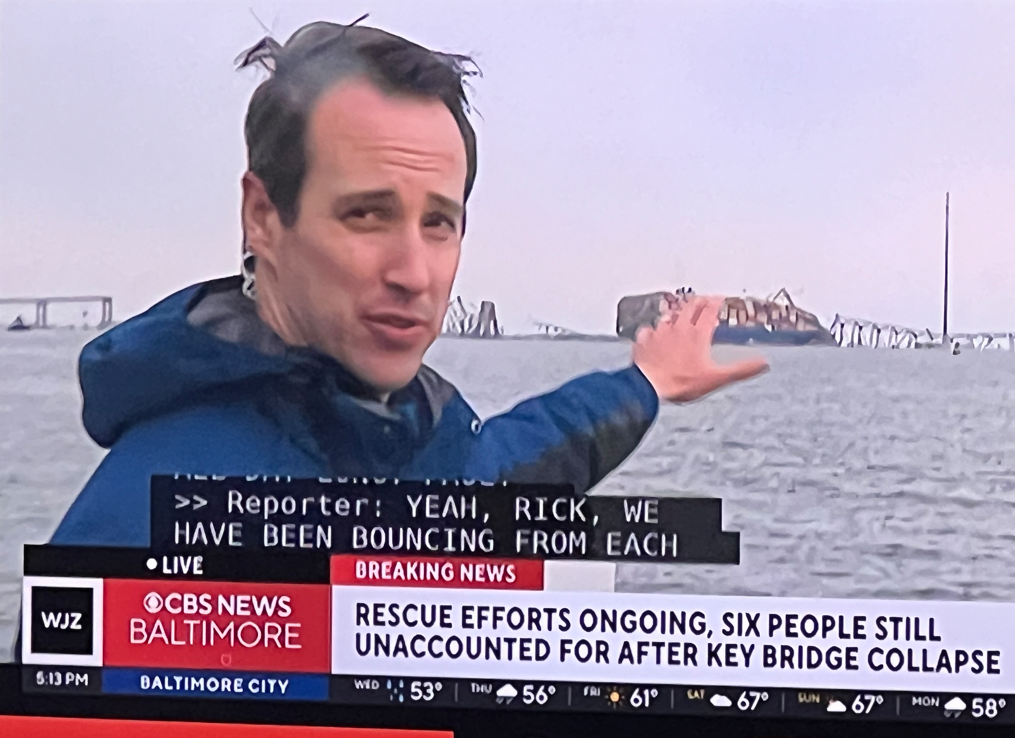
Comments (0)